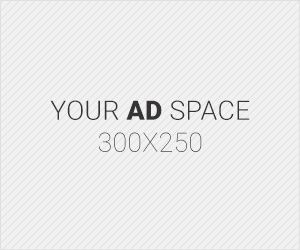Earlier, capturing / recording was the expensive task and it was so confusing and difficult that one would not give a try to do that at home. But, if anyone is facing any difficulty in capturing or recording your desktop screen, now it is so easy to continue with the VLC player. VLC has come up with the solution to capture/ record the screen. Moreover the person can experience this all by paying nothing to anyone. Yes, everything is completely free; all you require for accomplishing is to download the VLC player.

Follow the steps given below to capture desktop video with vlc player
- Then just open the VLC player and click on media tab on top left corner.

- After clicking onto the media flap, you’ve to click onto Open Capture Device switch which will untie the new screen
- Thereafter you need look on the top and click on Capture Device.

- Under the new opened tab look for the drop down in front of capture mode and select as desktop.
- Further, at underneath of the same screen where it says desired frame rate for the capture Change it from 1.00 f/s to 10.00 f/s
- Moreover, after performing this, you might click onto the drop down with play button at the underneath portion and then click on stream.

- Clicking on stream will take you to new screen and there you’ve to compose that the source is by default written as “screen://” if it isn’t, then inscribe it physically.
- Then, Click on next button.

- After click on Add button, you have to click on browse so that you might select your target file name and location.
- Then you’ve to furnish a final click on stream and further every settings are by default.
Enjoy Video Capturing.